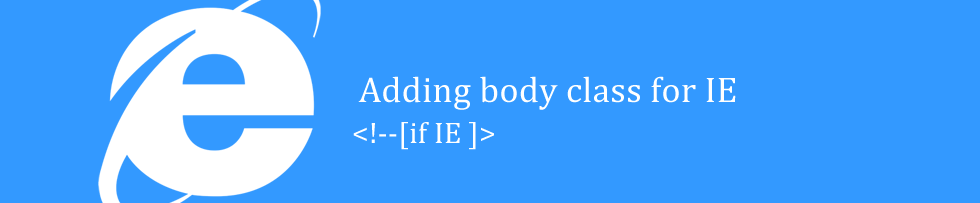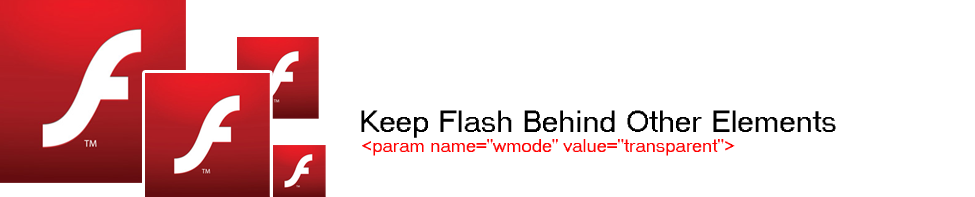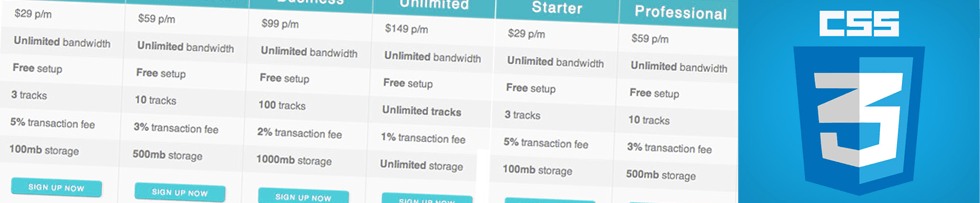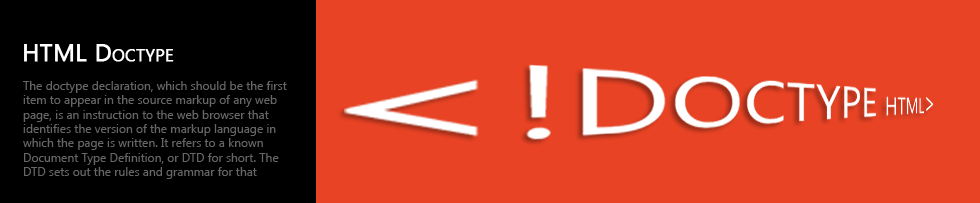HTML5 Web Storage, localStorage and sessionStorage
localStorage and sessionStorage is extend HTML5 Web Storage. localStorage, sessionStorage and cookies are all client storage solutions. It store data locally within the clients browser. Cookies was the old method to store data locally before HTML5, HTML5 localStorage is more secure and store large amounts of data locally. You can improve your Website Performance using localStorage.
HTML5 localStorage has two objects for storing data locally
window.localStorage - Stores data with no expiry date