Drupal theme regions are specific areas defined in a theme into which we place blocks. We can create several regions based on our layout requirements. You can define the regions in the theme's info file.
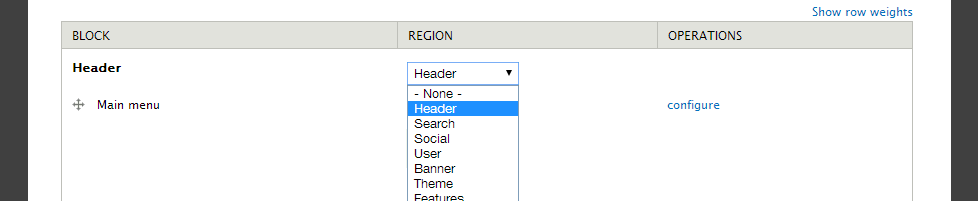
Define the custom region in your theme's .info file
The .info file for your Drupal 7 theme will be located within the root of the theme's main folder. e.g. MD Minimal's .info theme file is located at: /themes/md_minimal/md_minimal.info
Open up your theme's .info file and you should see some regions like this:
regions[highlight] = Highlight regions[help] = Help regions[content] = Content
to add a new region just type in a new one in md_minimal.info file.
regions[footer_icons] = Footer icons
Print out your new region in page.tpl.php file:
<?php if ($page['footer_icons']): ?>
<div class="footer-icons">
<?php print render($page['footer_icons']); ?>
</div>
<!-- /.footer icons -->
<?php endif; ?>
Save file, clear your cache (go to admin/config/development/performance) and you will see the new region.